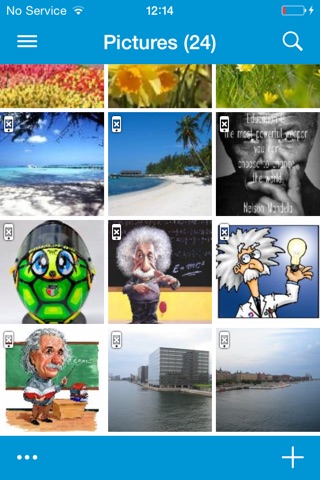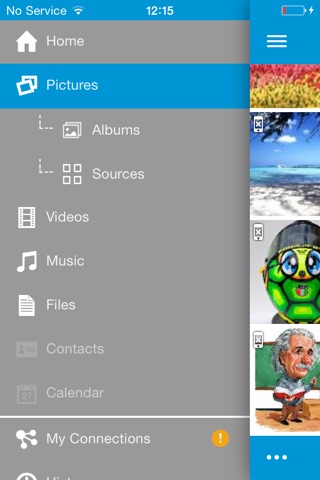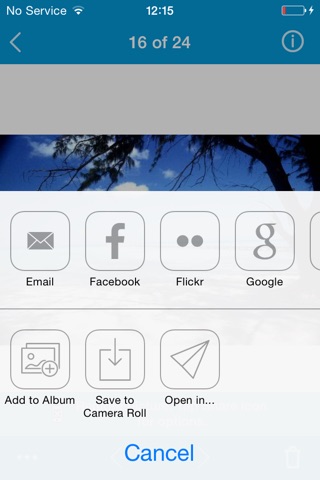MyCloud - Flow app for iPhone and iPad
Developer: Cable & Wireless Holdings, Inc.
First release : 21 Jun 2014
App size: 223.31 Mb
NEVER RUN OUT OF SPACE
Experiencing the magic of infinite space on your device has never been easier! Use the Free up storage wizard to safely clean up items from your device that are already backed up in your cloud account.
FIND IN A BLINK
Find the photos of your last trip to Rome by simply typing “rome” or the ones of your cat searching for “cat”. Its easy, its magic!
KEEP IT IN THE FAMILY
A private space for your loved one to share memories and documents. Only family members can post or view. Notifications let you know when something new is added.
HIGHLIGHTS
MyCloud reminds you of your best events automatically. Go to “Highlights” and see what you have done in the past.
MONTAGES
A single tap to play and share montages of the pictures within any album or highlight. Music, auto-panning, play/pause controls.
MAKE IT YOURS
Edit your cloud pictures to make them yours. Auto-enhance, effects, frames, crop, meme and much more.
SHARE THE LOVE
Share a few photos, entire albums or your favourite highlights in an instant. Share via email or via your favourite apps such as Facebook, WhatsApp and more. Turn on collaboration to allow your friends to contribute to your albums and sets.
YOUR CONTACTS TOO
Your devices contacts are secured to the cloud and kept in sync across all your devices
CAST READY
Project and share cloud pictures and videos on your TV via a Google Chromecast device.
BRING IT ALL HOME
Your digital life goes beyond physical devices. Include your online content such as Facebook photos, Dropbox documents, Gmail attachments, or Instagram photos. Auto-organized, searchable, and shareable, your online content take up no storage in your cloud account.
FOR ALL YOUR DEVICES
It does not matter if you own a smartphone, a tablet or a browser… MyCloud is always with you!